A.C.O. BLOG
Train Your Ears 2.0 - Get 20% extra discount

Train Your Ears 2.0 is a highly recommended tool for all audio engineers to improve their hearing.
The software is very easy to use and fun as well.
Get an extra 20% discount! Updated 2025 content.
Please note that this post contains affiliate links, which are free for you but help us create high-quality content.
We would like to introduce you TrainYourEars 2.0, a professional audio software for all audio engineers, recording engineers, producers, and mastering engineers with the recommendation of Bob Katz audio mastering icon.
We at audio-cleaning-online.com use this handy software to get our hearing system in form, warm up our ears before work, and improve the understanding of equalization and the frequency spectrum.
Updated 2025 content.
What does it do:
The software applies different random equalizers to the music stored on your computer,
and you can guess which frequency has changed by setting the frequency on a modeled EQ.
At the end of a quiz, you can compare the right answer to yours, speeding up the learning method.
Why is it important to improve your hearing as an audio engineer:
Features:
- Noise player: you can learn different noise types (pink, white)
- Music player: drag and drop your favorite songs to play with
- Live player: connect external audio sources to the software through the sound card
- Training Guess mode: you have to guess the frequency of the EQ applied
- Training Correct mode: you have to find the exact opposite of the EQ applied
- Exercise packages: different exercises have been made by qualified sound professionals
- You can set your own exercise, the software is very flexible
You can find the complete documentation here.
Where can you buy it:
They just decided to reduce the price by 45% plus you can get an EXTRA 20% discount that you can apply here at the very bottom of the page, BUT for
the coupon code please write us an email first, it can't be published, as desired by the developer.
We'll try to do our best to send the coupon within 12 hours.
How to remove background noise from audio online
Tired of searching for the best audio noise removal service that is really able to handle noisy recordings?
Google just showed you the options that didn't work?
Here we are to help you.
This service is manual, but the most effective, we make sure. The easiest way ever!
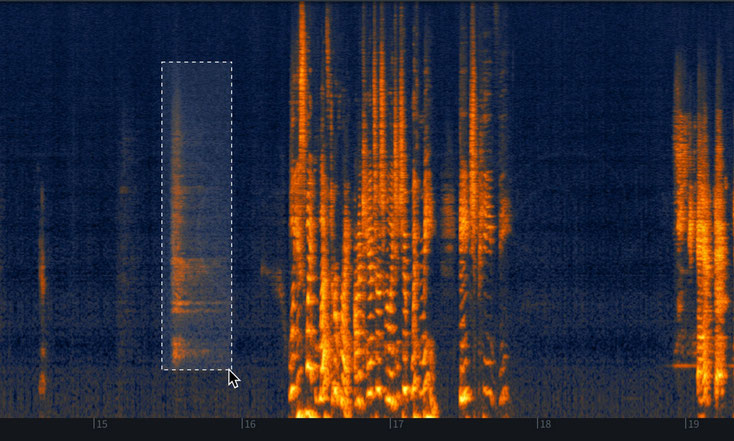
In 3 steps you can have your file completely noiseless as easily as possible:
Upload your file
Just use the file transfer widget below and our sound engineer will evaluate/review your file.
We send a quote
After the review, we send you a quote. If the price is reasonable for you we send you a sample of your file processed.
Download the sample and order
You can download the result and order the noise removal of the entire file you sent us earlier.
Just send us your audio file the easiest way for background noise removal:
It's easy and secure:
Before you send us anything, please note this is a paid professional background noise removal online service.
- Click to "+ Select your files" (please, choose the best quality, original, unprocessed audio or video file you have)
-
Add "Your email" address (please, make sure your email is correct because that's the only way we can contact you)
- "Sender name" Your name obviously
- "This is a paid service, please confirm if you understand" We don't like this line, but it saves us a lot of time.
-
Fill the "How can we help you?" box as well. So you can save us time.
- Hit the"Transfer" button to transfer us your audio or video. Please wait until "It's done!"
Audio Cleaning Online
We deal with audio restoration professionally
Automatic (AI) VS. Professional (Manual) audio cleanup - Samples included
Is it worth using automatic background noise removal services, or should you hire a professional audio restoration specialist for the best quality?
Let's compare three audio samples and judge for ourselves.
Please listen to the audio content we have provided.
Audio content inside (as we always provide them).

It's interesting to note that more and more online services are offering automatic audio restoration as an add-on to their paid video editing services. It's advertised as free, but in the end, it always turns out that there are additional costs involved.
We tested one of them, and in this brief content, we'll present the test results. It wouldn’t be fair if we didn’t compare our work to theirs, so let’s listen to the three samples.
Which one do you think sounds best and most pleasant to the human ear?
Is the automatic one
or the one produced by our online audio cleanup service?
Please, grab your headphones for the optimal experience:
Original recording
With a lot of background noise, the voice is weak as well.
After automatic noise removal
There's a huge left-over noise, the voice is louder but still weak.
After a professional audio expert fixed it
No noise at all, and the voice sounds professional.
Conclusion
After listening, it's clear that the automatic solution couldn’t handle the task. There is still a lot of leftover noise, and the voice is still weak, albeit slightly louder.
After professional audio cleanup, the result is clean, with the noise gone and the voice sounding natural and full, with great low-end.
As you probably want to get it after background noise removal.
Ultimately, if you don’t need professional-sounding audio material, it might be worth using automatic services. However, for professional work, it's best to hire a professional audio restoration specialist. There are many specialists available online, so it’s not difficult to find one.
What do you think? Please share your thoughts below.
Audio Cleaning Online
Richard Toth
Update 1.)
Just a quick note: We receive a lot of audio files every day that AI isn't able to handle. If you have this type of work, please send us the original,
unedited and unprocessed file(s) because using audio services based on Artificial Intelligence can potentially cause irreversible damage to the sound. This can also happen if people don’t fully
understand what they are doing with the files. It's not their fault; it's due to the complex nature of sound restoration. Thank you!
Waves audio plugins - Get 10% EXTRA discount coupon
Please note that this content may no longer be up to date. (It turned out it is in 2022 as well)
Please note that this content contains affiliate links, which are free for you but help us create high-quality content.
You only need to do is click this link please, and use the code YNY23
That's it, now you get 10% discount at check out.
Please note: to use this coupon your shopping cart total must be at least $50
Happy working!
The Ether Review podcast - Edited, mixed, mastered by us
It's been honorific to help Arthur Falls again with the audio editing, mixing and podcast mastering of a few episodes of his The Ether Review podcasts.

Services applied (so that we improved the quality of the recording significantly):
- Audio editing services (cutting out of long pauses, stutters; decreasing of breath takings)
- Audio restoration (background noise removal)
- Podcast mixing and Podcast mastering services
In this podcast episode:
Christoph Jentzsch is a theoretical physicist and high performance computing expert.
The road to co-founding Slockit lead Christoph through the world of mining to testing the Ethereum codebase to developing the DAO concept to it’s most advanced state. In this episode we cover not only the internet of things but also the challenges of creating a new model for online community entrepreneurship.
Content: Christoph Jentzsch, Arthur Falls
Editing: Richard Toth
State Change podcast - Edited, mixed, mastered by us
We were more than happy to help the ConsenSys Media Team with the audio editing, mixing and podcast mastering of a few of their State Change podcasts.

Services applied:
- Audio editing (removal of unnecessary takes, long pauses)
- Audio restoration services (hiss and background noise removal)
- Podcast mixing and Podcast mastering services (we mixed all the participants separately to achive the best listening experience)
In this podcast episode:
Systems architect Christian Lundkvist explains self sovereign identity through the lens of ConsenSys’ identity management platform uPort. Self sovereign identity is a key infrastructure component of the blockchain ecosystem.
Content: Arthur Falls, Christian Lundkvist
Audio Cleaning Online
New service: Audio editing

We are proudly announcing our new audio editing service.
From now on we provide audio editing services as well, so if you are looking for a professional audio editor, who can enhance your audio, and able to eliminate problems with your audio voice recording, now you have found it. We are here to help you.
We can help you with the following:
- editing out mistakes, unwanted parts of your voice-over, or any voice recordings
- removing noises (we deal with audio restoration as well)
- enhance the quality of your podcast, audiobook, or any audio materials by using EQs, compressors, etc.
- adding music or intros/outros and other parts to your radio shows
- if you provide a script, we can arrange any audios such as webinars, presentations, e-learning multimedia
- we can edit your audiobook to meet the highest ACX standards (Audible.com)
- we can handle many more audio-related problems, please contact us bravely
We are at your disposal,
We accept Bitcoin for our audio services
Please note this content may be outdated

We are proud to announce that you can pay with Bitcoin for our audio related services, such as:
- Audio editing service
- Podcast editing service
- Podcast mastering service
- Audio restoration service
- Audio cleanup service
We are at your disposal,
Audio Cleaning Online
Pono player beats the iPod (and MP3)

Giant things are happening in the world,
one of them is it seems like bad audio quality is undesirable finally.
Let us introduce you the PONO PLAYER high-resolution portable digital music player.
As an audio engineer I highly welcome this new audio pocket player.
The PONO Player able to play high-definition audio up to 192 kHz/24bit resolution, so now you can digitize your favorite vinyls and listen to them on public transport, or in your car.
I hope finally it can beat the iPod and MP3, so I don't have to fight against them anymore.
The Pono Player plays MP3 too, but trust me, you don't want to listen to MP3's anymore :)
I can't describe you how happy I am, and how I hate these compressed file formats.
Only little minus that I dont think this little player is ergonomic due to its triangular design.
It would not be comfortable when you sit down with a PONO Player in your hip-pocket.
Good news for professionals that they can use the 2 3.5mm jack outputs in balanced mode, so only thing they need is two small stereo jack-XLR adapter or cable.
|
Technical specifications:
|
|
|
Music formats |
FLAC, ALAC, WAV, AIFF, AAC, MP3 |
| Music resolution | Lossless playback at up to 192kHz / 24bit |
| Storage | 128GB total - 64GB flash memory plus SanDisk 64GB microSD card included |
| Expansion slot | Supports microSD cards of up to 64GB |
| Digital-to-Analog convertor |
ESS ES9018M DAC
|
| Battery |
Large 2900mAH Li-Ion rechargeable for up to 8 hours of playback time |
| Charger |
AC universal adapter (100-240 VAC) |
| USB cable |
USB-to-MicroUSB cable |
| Screen |
2.5 inch color touchscreen |
| Audio output |
Two 3.5mm (1/8 inch) jacks, supports four listening modes |
| Weight |
130 grams (4.6 ounces |
| Dimensions |
13x5x2.5 cm (5x2x1 inches) |
Anyway, the two 1/8 inch (3.5 mm) audio output jacks offer you four modes of operation:
1) personal
listening mode via headphones or earbuds,
2) home stereo or in-car listening mode with fixed volume output,
3) PonoShare mode with two pairs of headphones/earbuds,
4) balanced mode provides ultra-performance for advanced users, separating left and right channel outputs across the two jacks. Great for use with high-impedance headphones, high-end home
stereo systems, or professional equipment using balanced XLR input connectors.
Audio files can be loaded onto the Pono Player using the Pono Music Center desktop application (soon to be released on Windows and MacOS). The PonoPlayer can also be sideloaded as a USB storage
device (Windows, MacOS, Linux).
Hurry up to pre-order! (ammm, yeah it's pricey)
Audio Cleaning Online
We deal with audio restoration
Beyond Bitcoin podcast - Mixed and mastered by us
There you are the latest episode of Beyond Bitcoin podcast. Arthur Falls is a very kind person who really a pleasure to work with.
Please enjoy his show as we did while it was under process.

Services applied:
- Audio restoration (background noise/hiss removal)
- Arranging
- Podcast mixing and podcast mastering (to engage listeners with the best audio quality)
In this podcast episode:
John Lilic discusses the Transactive Grid project which aims to localize energy production through the creation of micro grids. John’s idea of using a pure incentive system to solve and infrastructure problem is inspired. We also touch on early days of ConsenSys and the Total Return Swap
Content: Arthur Falls
Enjoy!
Audio Cleaning Online
17 tips to get quality sounding podcast

Updated 2023 version!
Let's see 17 tips and tricks before you start to record your podcast. Please take my advice, everything on this list is very important to get a good sound quality podcast at last, that is ready for podcast mastering. Please, feel free to ask in the comment section below.
- If it's possible, record everything by using professional microphones (avoid cheap and built-in mics)
- Use popfilters on mics (it costs $10, the cheapest is still better than nothing)
- Stay away from walls and corners (if your room has acoustic treatments on walls, you can sit closer to them).
- Turn down the volume of your speakers to zero(!) while recording, and use headphones instead (including your guests)
- Forget MP3(!), if you have space on your hard drive, record in WAV (on Windows) or AIFF (if you are on Mac)
- Set the sample rate to 44kHz/16bit or if your soundcard is good enough, choose the 44kHz/24bit depth option, minimum
- If you don't have space on your hard drive, choose the FLAC format to compress your audio files or use the mono recording option (the human voice is a mono source anyway)
-
If you already have a lot of MP3 files, don't save them back in MP3 again after the cutting/ trimming/ mixing processes (so avoid double compress), use lossless file formats instead (as it's marked above: WAV, AIFF, FLAC)
- Use quality microphone cables, such as Mogami's Quad cable or Mogami Neglex 2549. If you have a USB mic, nothing to do, use the USB cable bravely
- Take away the power supplies from the audio cables (otherwise, it generates a hum to the audio)
- Keep your microphones away from your monitor display (otherwise, it can generate different types of noises in the audio)
- Don't use external hard drives to record to it directly (only if it has a USB3 connection) it may causes glitches in your recordings
-
Record the mics to separate channels in your recording software (DAW), it will help in mixing it separately
- Turn off the built-in sounds of softwares, such as Skype (etc.), during the recording
- Turn off the system sounds of Windows (or macOS)
- Turn off screensavers
- Take out or switch off your mobile phones
Happy podcasting!
Audio Cleaning Online
We deal with podcast audio editing
Audio cable A/B test
If you spend money on quality audio equipments, like amps, speakers, and headphones,
why would you cut corners on interconnect cables? Here's a test/ review of two audio cables, a common audio cable and the Mogami Neglex 2549. Mogami is much used in audio studios, so it might be good for us as well to listen to music.
No, I am not sponsored by Mogami.
Usually in tests like this, a professional tells you the 'truth', and you believe him because he is a professional. But now you can see and hear the difference, so you can believe your own eyes and ears.
Noise
As you can see in the pictures below, the Mogami cable is more senseless to low-frequency hum, than the common one. The hum itself and its harmonics, in this case, 150Hz and 250Hz, are due to the frequency of electrical networks, which is 50Hz in Europe.
Sound quality
Okay, now, let's hear how these cables sound. The vinyl was the Daft Punk - Random access memories album because it's a masterpiece of sound
engineering.
Sorry, I can't upload the whole files, only samples because of the copyrights.
The original sample rate was 192kHz/32 bit, but I couldn't upload it to sound-sharing sites,
than resampled to 44,1kHz/16bit (normal CD quality).
Common cable sounds
Mogami neglex 2549 sounds
So here is the evidence, the Mogami sounds more detailed, precise, clean (try to concentrate on reverbs and snares), bright and its frequency response is as flattened as an ironed shirt, maybe it's worth the (not so much) money.
Don't worry if you didn't hear the difference, maybe your ears are tired now, or it will be coming later in your life,
or you are in need of really good headphones or speakers.
Update no.1.
Thanks to the SoundCloud audio compression... maybe I will change the player widget...
Update no.2.
I've changed the audio player to Hearthis.at's, which is more flexible and cheaper than SoundCloud. It can play .wav, .aiff, etc. You should try.
Update no.3.
The test setup was the following:
Ortofon MC15 Super II -> Throrens TD126 mkIII -> cable A or B -> Creek OBH 15 mk2 -> cable A or B -> RME Fireface UC
Where "cable A" was Mogami 2549, "cable B" unknown because the inscription was worn down.
Used connections:
Neutrik gold plated RCA and Jack 6.3mm
Richard Toth
We deal with audio restoration





